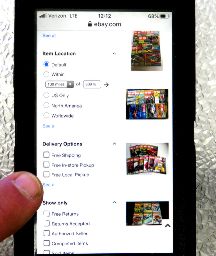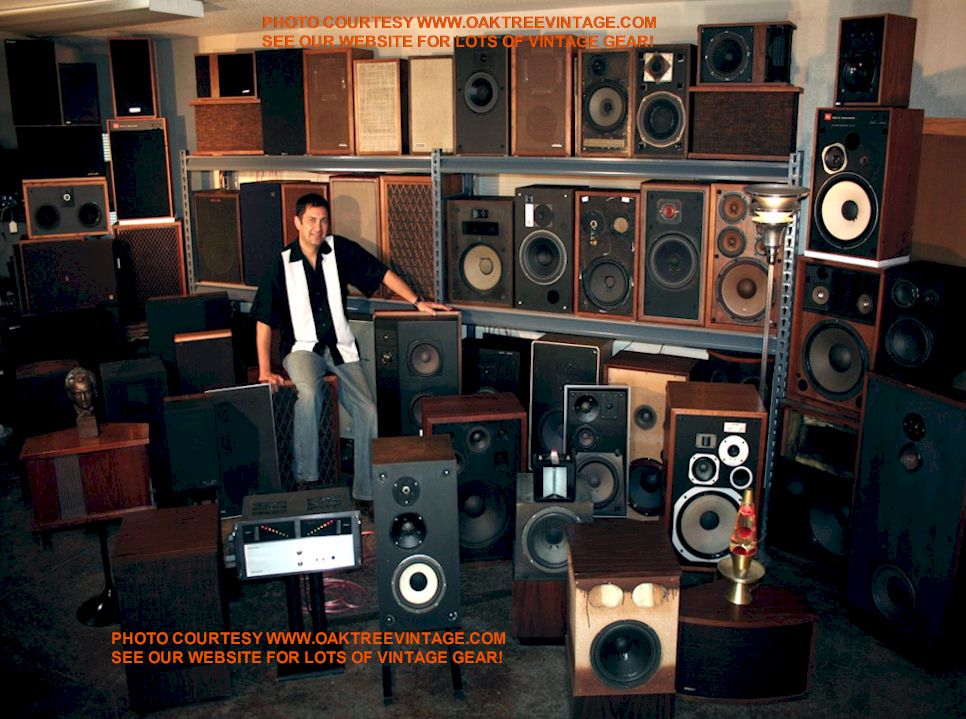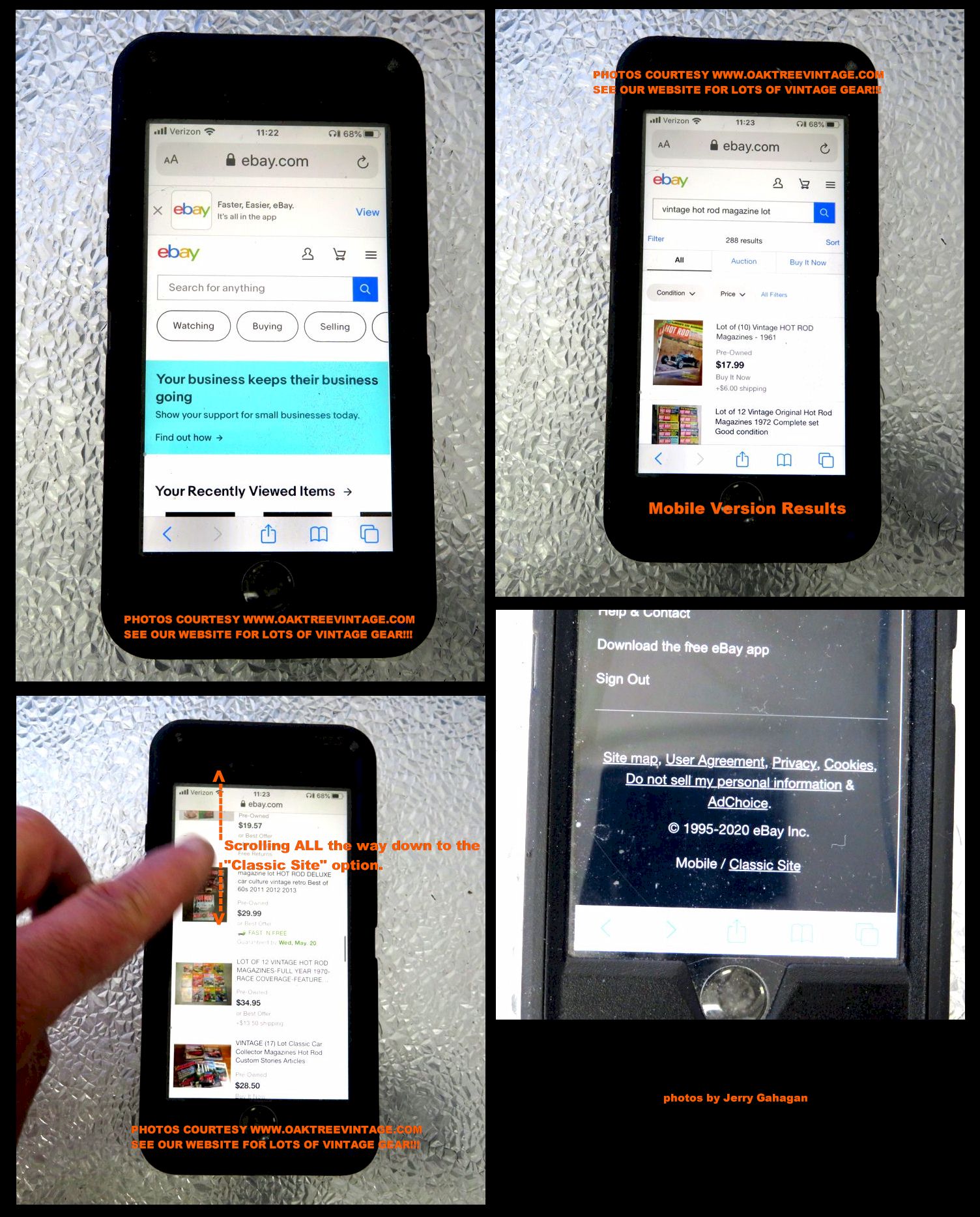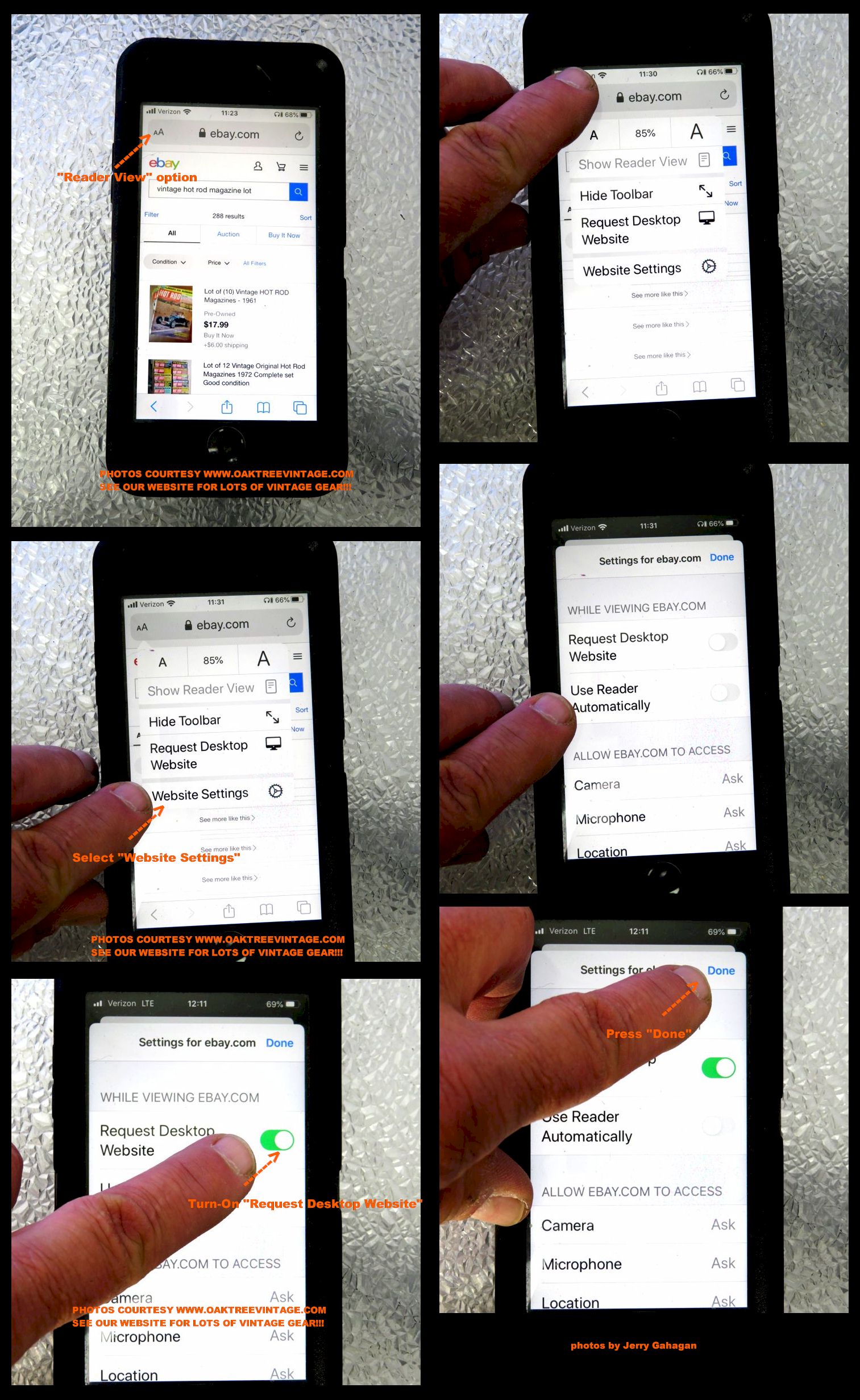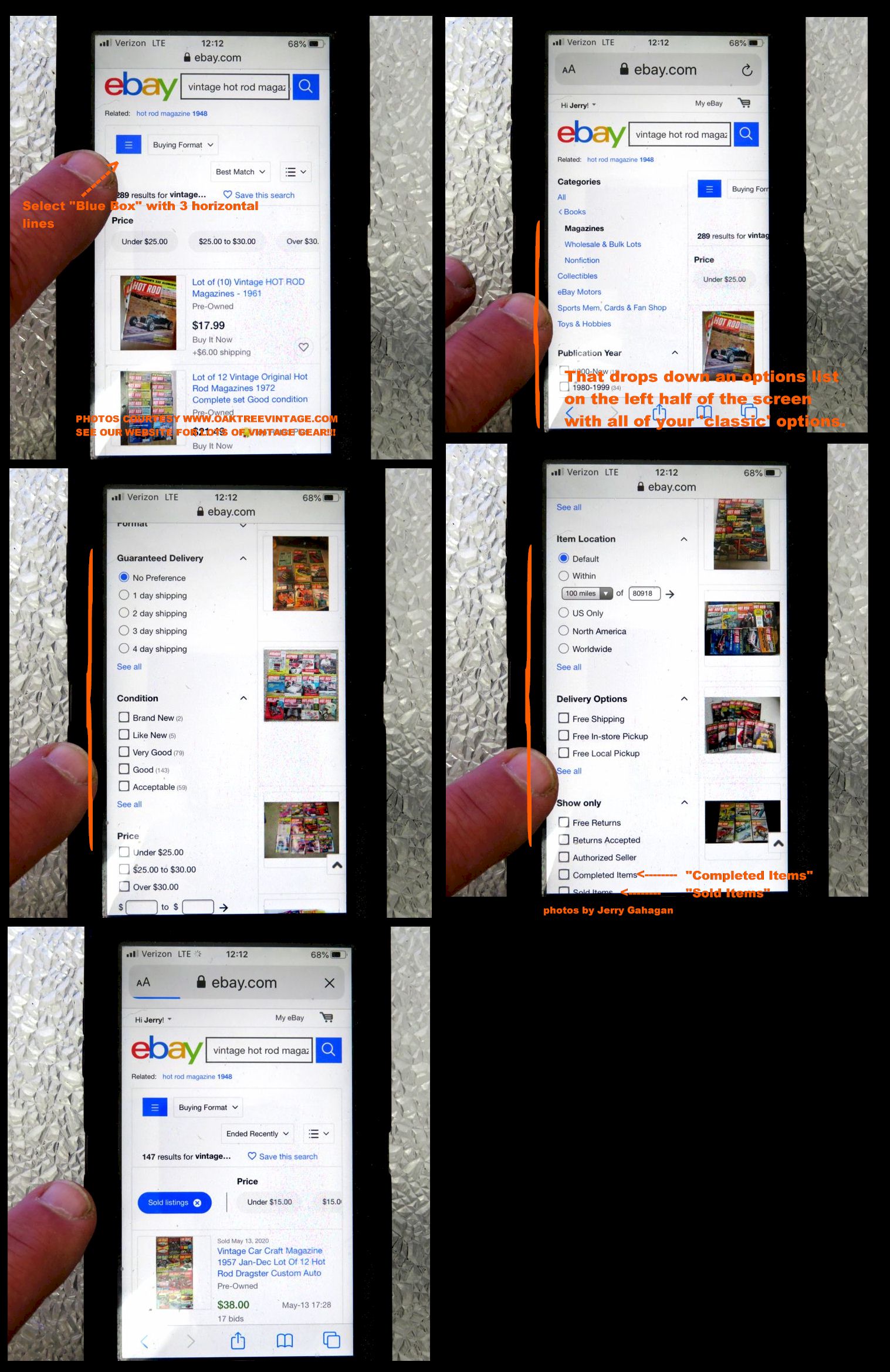Loading DESKTOP / CLASSIC
SITE / VIEW ON PHONE FOR EBAY…PROBABLY WORKS FOR iPad and other mobile
devices as well…. UPDATED
5/14/2020 WITH PHOTOS
Ebay site keeps loading / wants to load mobile site / view on my
iPhone / smart phone. Here’s how I FIXED it permanently! I want classic
/ desk top view TO STAY! It keeps reloading / reverting / defaulting to
mobile site / view and I have to keep going to the bottom of the page
and clicking the “Classic Site”. I FIXED it
permanently!...
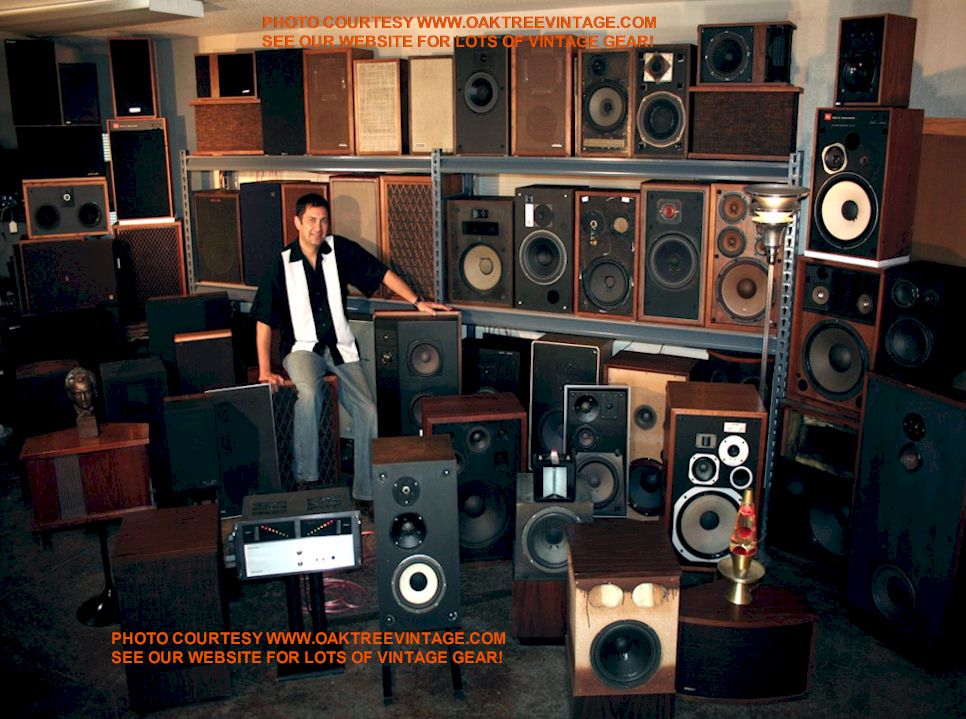
Jerry Gahagan of
OakTreeVintage
Taken in portion of Speaker Audition Room
Vintage Home Audio Speakers from the late 1960's into the 1980's
It seems like a few months ago that suddenly, every time I went to ebay
on my iPhone / smart phone (I think this is also likely an issue viewing
ebay pages on Android phones as well), it wanted me to view on the
“Mobile Site” (reverted there automatically). I almost always prefer to
see the “Desktop Site / Version / View” from most websites on my phone.
Every time I did a search for a particular item, the page would load in
the ‘mobile view’.
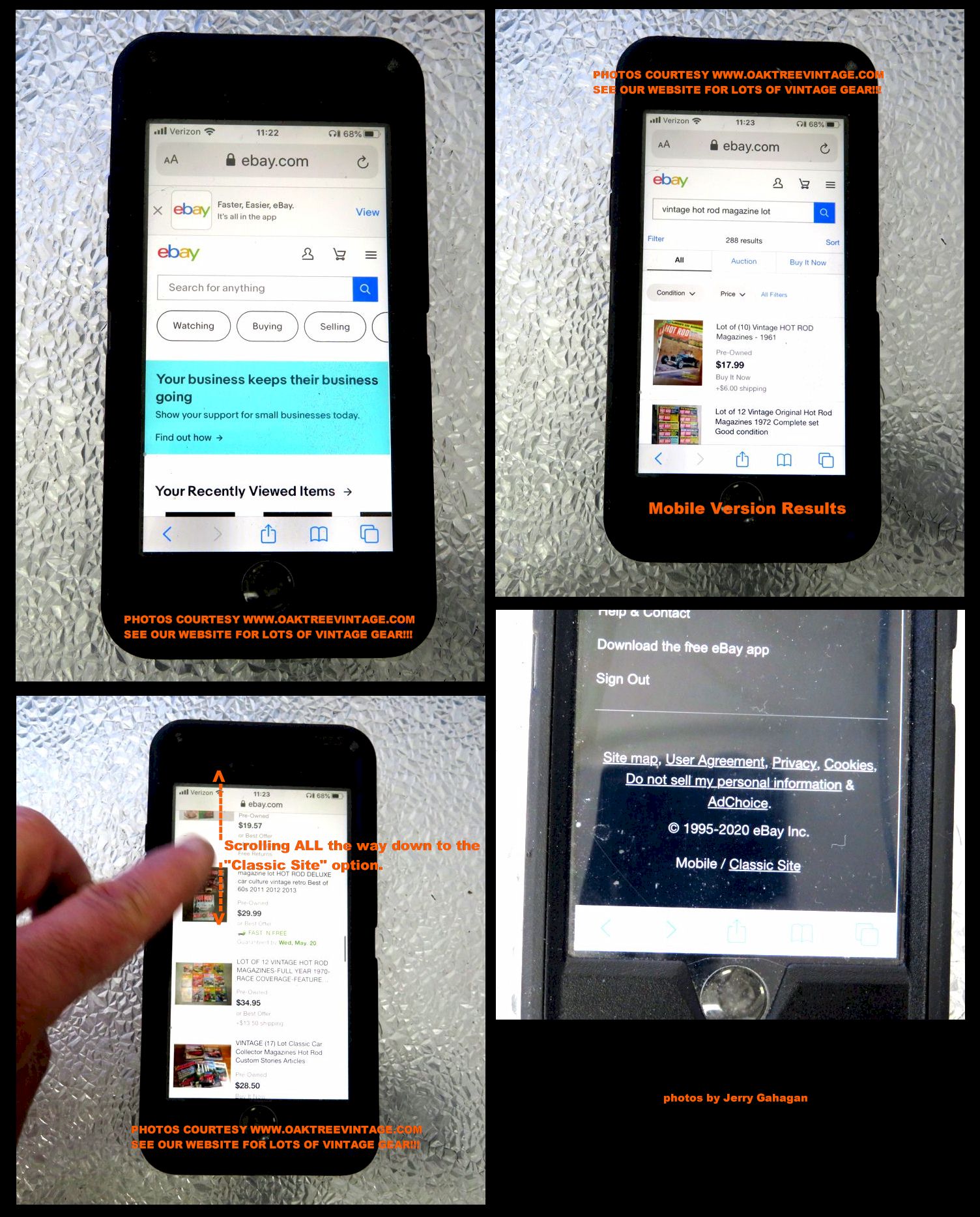
I would scroll (sometimes tediously through a LONG
page) to the bottom of the page and select “Classic Site”, but then when
I would ‘Sort’ or ‘Filter’ it would most often revert back to ‘Mobile
Site’. One of the reasons I wanted the “Classic View / Site” was to get
to the “Completed” and / or “Sold” pages (which I found no way to do
from the “Mobile Site / View”). Once I was on the “Completed” or “Sold”
pages, my iPhone then usually stayed on the “Classic / Desktop Site /
View” till I went out of ebay, then back in next time and the whole
process would start over.
Here’s how I fixed it…
LINKS TO OUR 'HI-FI' DEPARTMENTS
Wondering where
the "tone" you remember went?....

.... Surround yourself with Silver and find it again!
Now, I can only speak to how
it looks on my “iPhone 6 & 6s”, so this may not be applicable to others
(but likely is).
I loaded ebay and did a search for something. Once that page loaded (of
course it loaded in the ‘Mobile’ version), I pressed on the “AA” at the top (which gets you the ‘Reader’
version, which I don’t typically care for. I
generally WANT to see everything,
INCLUDING the ads {I've
discovered lots of great things I didn't know existed through some of
the 'pop-up' ads}). Pressing the “AA”
drops down a field. One of the options in that field is; “Website
Settings” (there’s also a “Request Desktop Website” option, but I think
it’s only temporary, as long as you’re actively on that page at that
time). Press “Website Settings” which will load another screen. At the
top it should say “WHILE VIEWING EBAY.COM”. Under that is a switch /
selection for “Request Desktop Website”. Turn that on (make it ‘GREEN’).
Now every time you load an ebay page it will NOT go to the “Mobile View
/ Site” and will load a version that is ‘more’ similar to the ‘Desktop
view / site’, with some changes that just take a bit to get accustomed
to.
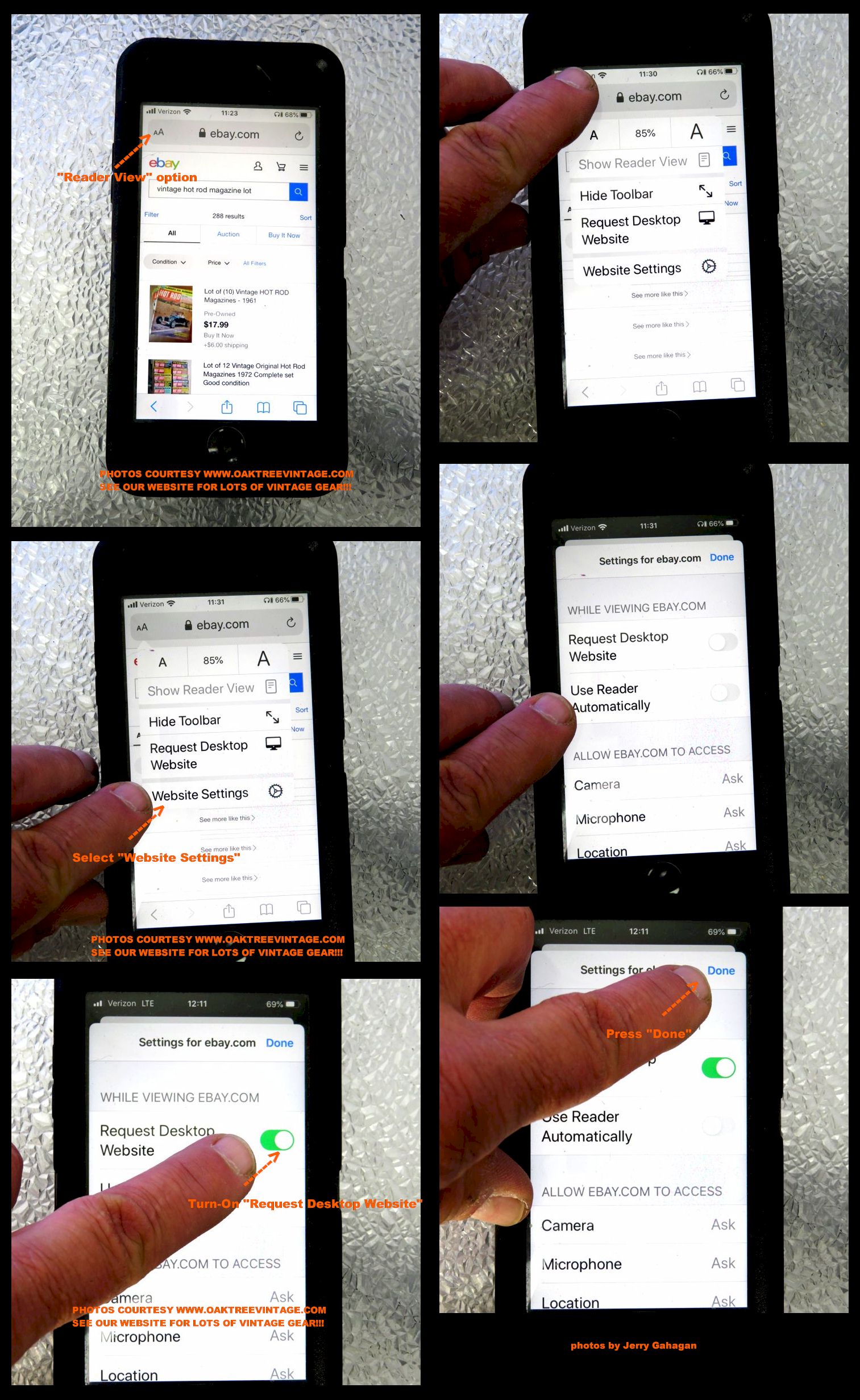
Once you’ve done that (and you’re logged into your ebay account with
either the ‘Mobile site’ or the ‘Classic Site’, you’ll see a small
‘Blue’ box / field with three small, horizontal lines in it, next to a
field that says “Buying Format”. If you need to get to pages such as “Catagories”,
“Brand”, “Guaranteed Delivery”, “Condition” (New, Used, Refurbished,
etc.), “Price Range”, “Buying Format”, “Item Location”, “Delivery
Options”, “Show Only…”Free Returns”, “Authorized Seller”, “Completed
Items”, “Sold Items” etc. they can be selected there.
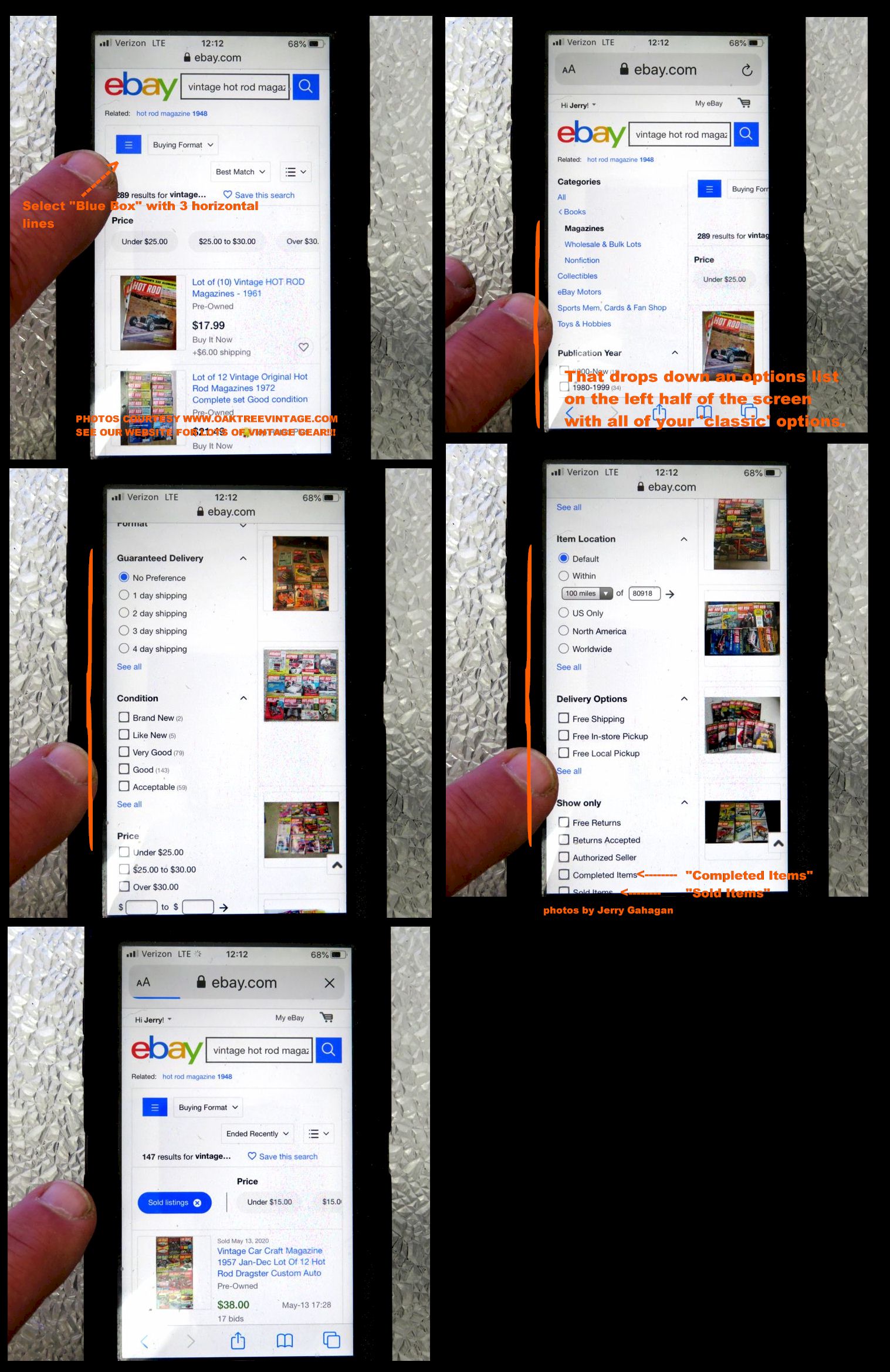
It’s not exactly
like the view you would normally get in the “Classic / Desktop View”,
but it still gets you all the options, and now shows near the bottom of
the page that you can switch to the “Mobile Site / View” if for some
reason you wish to.
(If your Android, Slate Book,
Chrome Book, Tri-Corder, CB, Etch-a-Sketch or other device works
differently, or this doesn't work on it, please let me know with an
email to;
jerry@oaktreevintage.com Thanks.)